CONTROL STRUCTURES
Control Flow Statements: There are the situtations when a programmer requires taking decision or to iterate
block of statements for specific number of time, there we use control flow statements.
Control flow statements,however, breakup the flow of execution by decision making, looping, and branching, by execute condition
expressions for particular blocks of code.
ecision making structures have one or more conditions to be evaluated or tested by the program, along with a statement or statements that are to be executed if the condition is determined to be true, and optionally, other statements to be executed if the condition is determined to be false.
Following is the general form of a typical decision making structure found in most of the programming languages −
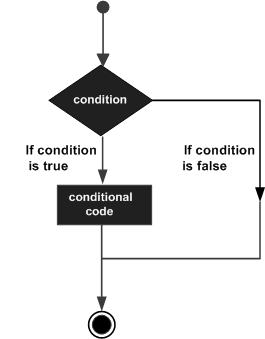
Control flow structure are of three types :
1. Sequence Control Structure
2. Selection Control Structure
3. Iteration Control Structure (loops)
Sequence Control Structure : Sequence construct means the statements are being executed sequentially. It is a default flow of statement from top to bottom.
Selection Control Structure: When the execution of the statement(s) depends upon a condition test then it is
called selection flow of control. If a condition evaluates to true, one course of action is followed other wise another
course of action is followed. It is achieved by if......else conditional statement and switch ........ case conditional
statement.
if statement:
Syntax:
if (conditional expression)
{
Statement Block;
}
Condition
?
An if statement consists of a Boolean expression followed by one or more statements.
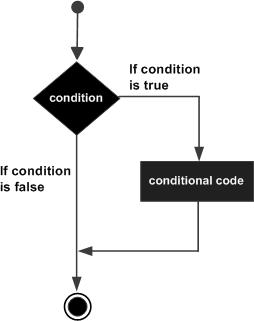
if(Boolean_expression) { // Executes when the Boolean expression is true }else { // Executes when the Boolean expression is false } If the boolean expression evaluates to true, then the if block of code will be executed, otherwise else block of code will be executed.
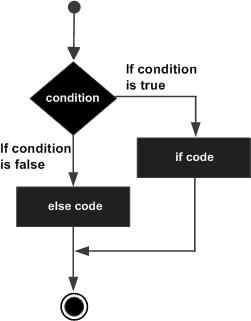
Syntax:
if (conditional expression)
{
Statement Block;
}
else
{
Statement Block;
}
Block of Statement-1
Block of Statement-2
Nested if else
These control structures are used to test for multiple conditions as against the simple if statement which
can be used to test a single condition.:
Syntax:
if (conditional expression1)
{
statements1;
}
else if (conditional expression2)
{
statements2;
}
else if (conditional expression3)
{
statements3;
}
else
{
statements4;
}
When using if, else if, else statements there are a few points to keep in mind.
if(Boolean_expression 1) { // Executes when the Boolean expression 1 is true if(Boolean_expression 2) { // Executes when the Boolean expression 2 is true } } You can nest else if...else in the similar way as we have nested if statement.
(b) switch: This selection statement allows us to test the value of an expression with a series of character or
integer values. On finding a matching value the control jumps to the statement pertaining to that
value and the statement is executed, till the break statement is encountered or the end of switch is
reached.
The syntax of the switch statement is as follows:
switch (Variable/Expression)
{
case Value1 :
statements Block 1 ;
break ;
case Value2 :
statements Block 2
break ;
default:
statements Block 3
}
The following rules apply to a switch statement −
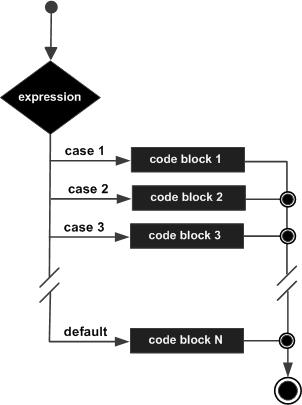
Conditional Operator ( ? : )
Conditional operator is also known as the ternary operator.
This operator consists of three operands and is used to evaluate Boolean expressions.
The goal of the operator is to decide, which value should be assigned to the variable.
The operator is written as:
variable x = (expression) ? value if true : value if false
To determine the value of the whole expression, initially exp1 is evaluated.
public class Test { public static void main(String args[]){ int a, b; a = 10; b = (a == 1) ? 20: 30; System.out.println( "Value of b is : " + b ); b = (a == 10) ? 20: 30; System.out.println( "Value of b is : " + b ); } } This will produce the following result: Value of b is : 30 Value of b is : 20
Switch Statement in Java A switch statement allows a variable to be tested for equality against a list of values. Each value is called a case, and the variable being switched on is checked for each case. Syntax The syntax of enhanced for loop is: switch(expression){ case value : //Statements break; //optional case value : //Statements break; //optional //You can have any number of case statements. default : //Optional //Statements } The following rules
The following rules apply to a switch statement: The variable used in a switch statement can only be integers, convertable integers (byte, short, char), strings and enums. You can have any number of case statements within a switch. Each case is followed by the value to be compared to and a colon. The value for a case must be the same data type as the variable in the switch and it must be a constant or a literal. When the variable being switched on is equal to a case, the statements following that case will execute until a break statement is reached. When a break statement is reached, the switch terminates, and the flow of control jumps to the next line following the switch statement. Not every case needs to contain a break. If no break appears, the flow of control will fall through to subsequent cases until a break is reached.
A switch statement can have an optional default case, which must appear at the end of the switch. The default case can be used for performing a task when none of the cases is true. No break is needed in the default case.
char grade = 'C'; switch(grade) { case 'A' : System.out.println("Excellent!"); break; case 'B' : case 'C' : System.out.println("Well done");
break; case 'D' : System.out.println("You passed"); case 'F' : System.out.println("Better try again"); break; default : System.out.println("Invalid grade"); } System.out.println("Your grade is " + grade);
The ? : Operator: We have covered conditional operator ? : in the previous chapter which can be used to replace if...else statements. It has the following general form: Exp1 ? Exp2 : Exp3; Where Exp1, Exp2, and Exp3 are expressions. Notice the use and placement of the colon. To determine the value of the whole expression, initially exp1 is evaluated. If the value of exp1 is true, then the value of Exp2 will be the value of the whole expression. If the value of exp1 is false, then Exp3 is evaluated and its value becomes the value of the entire expression.
Control Flow Statements: There are the situtations when a programmer requires taking decision or to iterate
block of statements for specific number of time, there we use control flow statements.
Control flow statements,however, breakup the flow of execution by decision making, looping, and branching, by execute condition
expressions for particular blocks of code.
ecision making structures have one or more conditions to be evaluated or tested by the program, along with a statement or statements that are to be executed if the condition is determined to be true, and optionally, other statements to be executed if the condition is determined to be false.
Following is the general form of a typical decision making structure found in most of the programming languages −
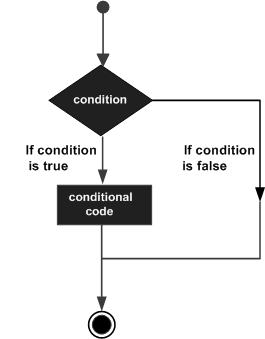
Control flow structure are of three types :
1. Sequence Control Structure
2. Selection Control Structure
3. Iteration Control Structure (loops)
Sequence Control Structure : Sequence construct means the statements are being executed sequentially. It is a default flow of statement from top to bottom.
Selection Control Structure: When the execution of the statement(s) depends upon a condition test then it is
called selection flow of control. If a condition evaluates to true, one course of action is followed other wise another
course of action is followed. It is achieved by if......else conditional statement and switch ........ case conditional
statement.
if statement:
Syntax:
if (conditional expression)
{
Statement Block;
}
Condition
?
An if statement consists of a Boolean expression followed by one or more statements.
Syntax
Following is the syntax of an if statement −if(Boolean_expression) {
// Statements will execute if the Boolean expression is true
}
If the Boolean expression evaluates to true then the block of code
inside the if statement will be executed. If not, the first set of code
after the end of the if statement (after the closing curly brace) will
be executed.Flow Diagram
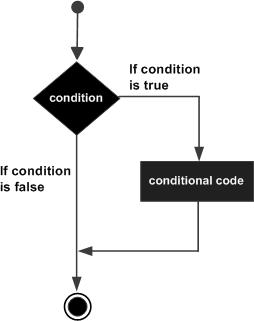
int x = 10; if( x < 20 ) { System.out.print("This is if statement"); } } }This will produce the following result −
Output
This is if statement.
An if statement can be followed by an optional else statement, which executes when the Boolean expression is false.
Syntax
Following is the syntax of an if...else statement −if(Boolean_expression) { // Executes when the Boolean expression is true }else { // Executes when the Boolean expression is false } If the boolean expression evaluates to true, then the if block of code will be executed, otherwise else block of code will be executed.
Flow Diagram
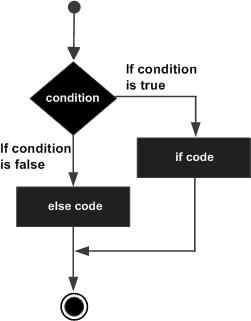
int x = 30; if( x < 20 ) { System.out.print("This is if statement"); }else { System.out.print("This is else statement"); }
Output
This is else statement
if-elseSyntax:
if (conditional expression)
{
Statement Block;
}
else
{
Statement Block;
}
Block of Statement-1
Block of Statement-2
Nested if else
These control structures are used to test for multiple conditions as against the simple if statement which
can be used to test a single condition.:
Syntax:
if (conditional expression1)
{
statements1;
}
else if (conditional expression2)
{
statements2;
}
else if (conditional expression3)
{
statements3;
}
else
{
statements4;
}
The if...else if...else Statement
An if statement can be followed by an optional else if...else statement, which is very useful to test various conditions using single if...else if statement.When using if, else if, else statements there are a few points to keep in mind.
- An if can have zero or one else's and it must come after any else if's.
- An if can have zero to many else if's and they must come before the else.
- Once an else if succeeds, none of the remaining else if's or else's will be tested.
Syntax
Following is the syntax of an if...else statement −if(Boolean_expression 1) {
// Executes when the Boolean expression 1 is true
}else if(Boolean_expression 2) {
// Executes when the Boolean expression 2 is true
}else if(Boolean_expression 3) {
// Executes when the Boolean expression 3 is true
}else {
// Executes when the none of the above condition is true.
}
Example
public class Test { public static void main(String args[]) { int x = 30; if( x == 10 ) { System.out.print("Value of X is 10"); }else if( x == 20 ) { System.out.print("Value of X is 20"); }else if( x == 30 ) { System.out.print("Value of X is 30"); }else { System.out.print("This is else statement"); } } }This will produce the following result −
Output
Value of X is 30
Syntax
The syntax for a nested if...else is as follows −if(Boolean_expression 1) { // Executes when the Boolean expression 1 is true if(Boolean_expression 2) { // Executes when the Boolean expression 2 is true } } You can nest else if...else in the similar way as we have nested if statement.
Example
public class Test { public static void main(String args[]) { int x = 30; int y = 10; if( x == 30 ) { if( y == 10 ) { System.out.print("X = 30 and Y = 10"); } } } } This will produce the following result −Output
X = 30 and Y = 10(b) switch: This selection statement allows us to test the value of an expression with a series of character or
integer values. On finding a matching value the control jumps to the statement pertaining to that
value and the statement is executed, till the break statement is encountered or the end of switch is
reached.
The syntax of the switch statement is as follows:
switch (Variable/Expression)
{
case Value1 :
statements Block 1 ;
break ;
case Value2 :
statements Block 2
break ;
default:
statements Block 3
}
The following rules apply to a switch statement −
- The variable used in a switch statement can only be integers, convertable integers (byte, short, char), strings and enums.
- You can have any number of case statements within a switch. Each case is followed by the value to be compared to and a colon.
- The value for a case must be the same data type as the variable in the switch and it must be a constant or a literal.
- When the variable being switched on is equal to a case, the statements following that case will execute until a break statement is reached.
- When a break statement is reached, the switch terminates, and the flow of control jumps to the next line following the switch statement.
- Not every case needs to contain a break. If no break appears, the flow of control will fall through to subsequent cases until a break is reached.
- A switch statement can have an optional default case, which must appear at the end of the switch. The default case can be used for performing a task when none of the cases is true. No break is needed in the default case.
Flow Diagram
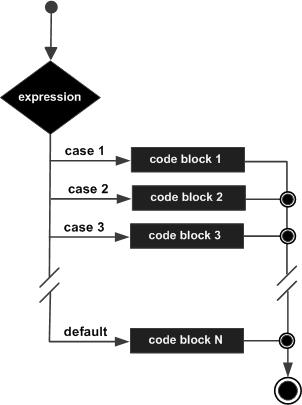
Example
public class Test { public static void main(String args[]) { // char grade = args[0].charAt(0); char grade = 'C'; switch(grade) { case 'A' : System.out.println("Excellent!"); break; case 'B' : case 'C' : System.out.println("Well done"); break; case 'D' : System.out.println("You passed"); case 'F' : System.out.println("Better try again"); break; default : System.out.println("Invalid grade"); } System.out.println("Your grade is " + grade); } }Compile and run the above program using various command line arguments. This will produce the following result −
Output
Well done Your grade is C
Conditional Operator ( ? : )
Conditional operator is also known as the ternary operator.
This operator consists of three operands and is used to evaluate Boolean expressions.
The goal of the operator is to decide, which value should be assigned to the variable.
The operator is written as:
variable x = (expression) ? value if true : value if false
The ? : Operator
We have covered conditional operator ? : in the previous chapter which can be used to replace if...else statements. It has the following general form −Exp1 ? Exp2 : Exp3;Where Exp1, Exp2, and Exp3 are expressions. Notice the use and placement of the colon.
To determine the value of the whole expression, initially exp1 is evaluated.
- If the value of exp1 is true, then the value of Exp2 will be the value of the whole expression.
- If the value of exp1 is false, then Exp3 is evaluated and its value becomes the value of the entire expression.
public class Test { public static void main(String args[]){ int a, b; a = 10; b = (a == 1) ? 20: 30; System.out.println( "Value of b is : " + b ); b = (a == 10) ? 20: 30; System.out.println( "Value of b is : " + b ); } } This will produce the following result: Value of b is : 30 Value of b is : 20
Switch Statement in Java A switch statement allows a variable to be tested for equality against a list of values. Each value is called a case, and the variable being switched on is checked for each case. Syntax The syntax of enhanced for loop is: switch(expression){ case value : //Statements break; //optional case value : //Statements break; //optional //You can have any number of case statements. default : //Optional //Statements } The following rules
The following rules apply to a switch statement: The variable used in a switch statement can only be integers, convertable integers (byte, short, char), strings and enums. You can have any number of case statements within a switch. Each case is followed by the value to be compared to and a colon. The value for a case must be the same data type as the variable in the switch and it must be a constant or a literal. When the variable being switched on is equal to a case, the statements following that case will execute until a break statement is reached. When a break statement is reached, the switch terminates, and the flow of control jumps to the next line following the switch statement. Not every case needs to contain a break. If no break appears, the flow of control will fall through to subsequent cases until a break is reached.
A switch statement can have an optional default case, which must appear at the end of the switch. The default case can be used for performing a task when none of the cases is true. No break is needed in the default case.
char grade = 'C'; switch(grade) { case 'A' : System.out.println("Excellent!"); break; case 'B' : case 'C' : System.out.println("Well done");
break; case 'D' : System.out.println("You passed"); case 'F' : System.out.println("Better try again"); break; default : System.out.println("Invalid grade"); } System.out.println("Your grade is " + grade);
The ? : Operator: We have covered conditional operator ? : in the previous chapter which can be used to replace if...else statements. It has the following general form: Exp1 ? Exp2 : Exp3; Where Exp1, Exp2, and Exp3 are expressions. Notice the use and placement of the colon. To determine the value of the whole expression, initially exp1 is evaluated. If the value of exp1 is true, then the value of Exp2 will be the value of the whole expression. If the value of exp1 is false, then Exp3 is evaluated and its value becomes the value of the entire expression.